Load up my tool box
A professional needs their tools. The two tools which really helped me to compile and edit my unwieldy lump of words were Scrivener and Speech Function/Text to Speech.
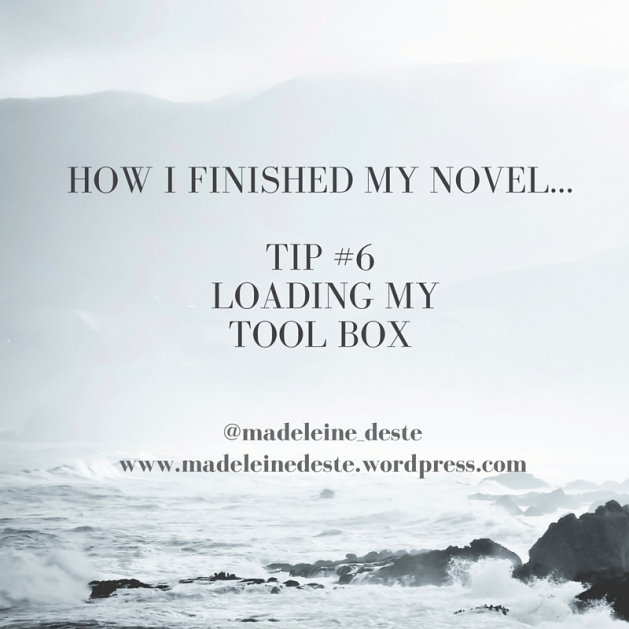
Scrivener is software designed for writers to easily format long documents. It has lots of nifty features. My favourite is the left hand navigation where you can save chapters or scenes in folders and easily swap things around. I also love the target word count feature, with a satisfying little “ping” to congratulate me on reaching my daily word count. I’m probably only using a fifth of the features, but now it’s an essential part of my writing.
Speech Function/Text to Speech reads my words aloud to me. This is invaluable in the editing process. Read aloud, it’s easier to locate missing words, typos and clumsy phrases invisible to the eye. There is also a choice of voices, so I swap between an older British woman to a younger American man depending on my mood.
What are your essential writing tools?
Tomorrow – Tip #7 Being Selfish and Competitive

Melanie Noell Bernard
SCRIVENER! Oh my gosh. I pledge by this thing. I am so happy that I decided to pay for it a few years ago. It’s made my writing so much faster and organized. Definitely worth the money. ^.^
madeleinedeste
Abso-bloody-lutely. When I remember trying to wrangle with 75,000 words in Word! Yikes!
Melanie Noell Bernard
Oh my gosh! Right? I always tried to write my chapters in different word docs and then I was all ‘which one is this again?’ :p So much cleaner now!
DanKGirl
I feel like I am not using Scrivener anywhere near well enough – anyone have any suggestions of a good training tool/website/course ? I’ve seen a few but not sure which to go for. Haven’t thought about using the Text to Speech thing before – hmmm – I think I might need to change that!
madeleinedeste
I think Joanna Penn at the Creative Penn has a course. I’ve not used it myself.